Computer Vision Syndrome Increasing

When you were a kid, do you remember your parents saying don’t stand too close in front of the television or not to spend too much time in front of the television as it might hurt your eyes? Your parents are wiser than you gave them credit for.
In today’s technological world, millions of people work on computers and many also spend time on their computers when they get home from work. Spending many hours looking at a computer screen every day is causing an increase to a variety of vision problems that are collectively known as computer vision syndrome (CVS) or digital eye strain (DES).
Some compare computer vision syndrome as being similar to carpal tunnel syndrome due to the repetitive motions and actions that one experiences on a regular basis. Just like constant typing can cause carpal tunnel syndrome due to the repetitive motions of your fingers and wrists, when working on a computer, your eyes often follow similar repetitive motions which in turn can lead to vision related problems.
It is estimated that 50% to 90% of people who work on a computer every day have some form of computer vision syndrome. If you think this only affects adults, think again, but more and more kids are using computers or tablets at school and then when they get home to do homework, surf the internet, play games and other computer activities.
How do you know if you have CVS? How many of the following symptoms do you experience?
- Blurred vision
- Dry, red eyes
- Double vision
- Headaches
- Itchy eyes
- Neck or back pain
- Squinting
- Watery eyes
If you identify with any of these, then chances are you are suffering from some form of computer vision syndrome. If not dealt with properly, these symptoms can lead to more serious vision problems, but there are some easy things you can do to help prevent or alleviate these symptoms.
- Blink rapidly – Most of us blink on a regular basis, but this blinking exercise helps break up the monotony of normal blinking, especially while using a computer. Sit down and try to relax. Loosen your jaws and allow your lips to separate. Breathe deeply using your diaphragm, which helps you relax. Then find something to concentrate your focus on and then blink 10 times quickly. Then close your eyes for about 20 seconds (count slowly from 1 to 20). Now repeat this three more times. Doing this several times a day will help.
- Palming – Start by rubbing your palms together until they get warm, close your eyes and then cup your palms over your eyes and keep them there for a couple minutes. Remember to breathe deeply from the diaphragm and feel your body and eyes relax.
- Eye circles – Keep your head and neck still, take a deep breathe and look up to the ceiling (sky) and then move your eyes in a clockwise circle until you return to the spot you started at. It is recommended to take three more deep breaths while doing the eye circle. Then palm your eyes. Repeat this moving your eyes counter-clockwise this time.
- Clock gazing – Sounds weird but sit down and control your breathing. Keeping your head and neck still, imagine a huge clock in front of you and then look up to 12:00 and then down to 6:00. Do this 10 times and then do it 10 more times only starting at 9:00 and moving your eyes to 3:00. Remember not to move your head or neck, this is only for your eyes.
- Shifting focus – Computers are generally at the same distance all the time so you need to shift your focus to different depths in order to help exercise your eye muscles that help you focus. Extend your arm to its full length and then raise your thumb. Focus on your thumb and then slowly bring your thumb towards you until it gets blurry, and then move your thumb back out to the full length of your arm. Repeat this several times and remember to breathe deeply from the diaphragm as you do this.
- Trataka – A strange word that means ‘candle gazing’. Light a candle and place it about 3 feet in front of you. Sit straight, breathe deeply and focus on the center of the flame and concentrate on your breathing. When your eyes begin to water close them and allow them rest. Repeat this several times.
- 20-20-20 – After 20 twenty minutes on the computer, change your focus to something about 20 feet away for 20 seconds. Repeat several times.
- Reducing glare – Try adjusting your computer or tablet so that you don’t have glare from windows or lighting. Using a glare filter on your monitor helps.
- Adjusting monitor – If possible, it is recommended to place your monitor 20-28 inches from your face. Additionally, you should sit higher than your monitor so that your eyes are looking downward at about a 15 to 20 degree angle.
- Adjusting brightness – The brighter your monitor is, the harder it is on your eyes, especially if working in darker conditions. If working at night, make sure you have other lighting on to reduce the effects of the brightness of your monitor.
The first 7 recommendations are referred to as yoga for the eyes, which why breathing is important, and they have been found to help relieve the symptoms of computer vision syndrome. The last three are physical thing that are recommended to help with this kind of eye strain.
Since many believe that vision if their most important sense and the one they would least like to lose, then take a few minutes each day to help preserve it, especially in today’s computer age.
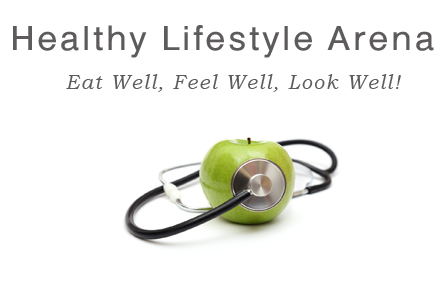







Recent Comments